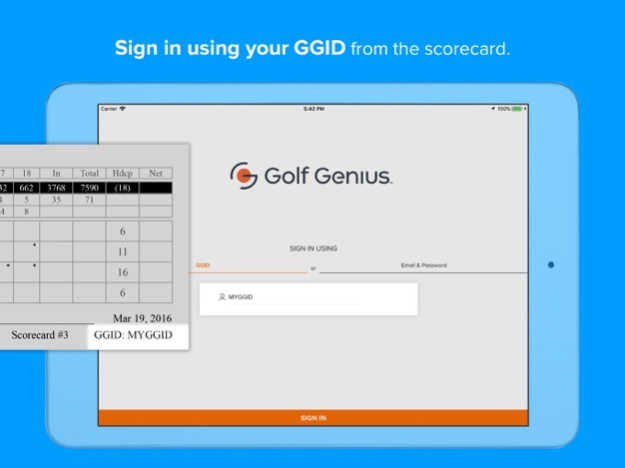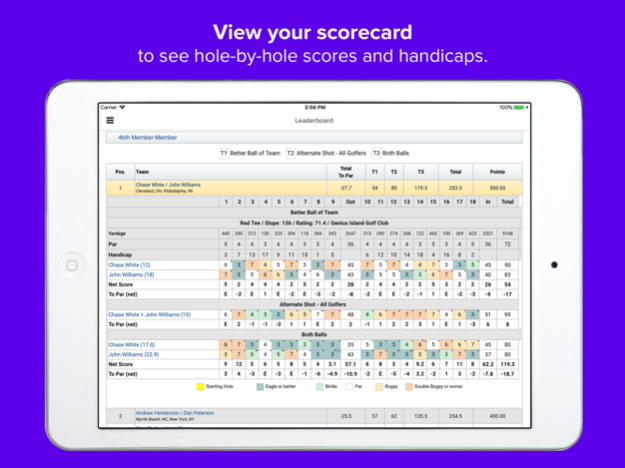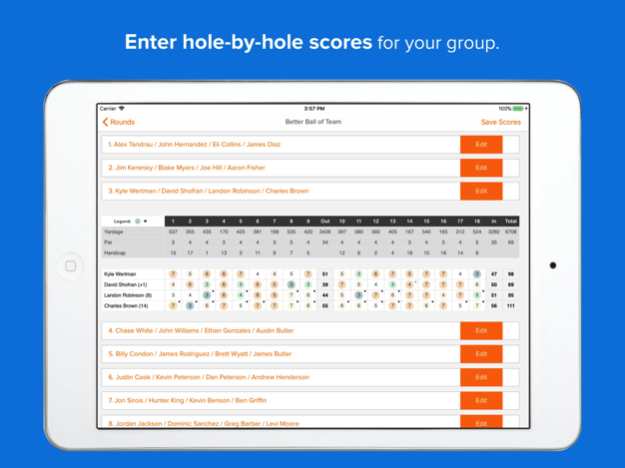Version History
Here you can find the changelog of Golf Genius since it was posted on our website on 2016-10-03.
The latest version is 12.2 and it was updated on soft112.com on 19 April, 2024.
See below the changes in each version:
version 12.2
posted on 2024-03-27
Mar 27, 2024
Version 12.2
- Ability to Set Course and/or Tee through the mobile app
- Bug Fixes
version 12.1
posted on 2024-03-20
Mar 20, 2024
Version 12.1
- Ability to Set Course and/or Tee through the mobile app
- Bug Fixes
version 11.2
posted on 2024-01-22
Jan 22, 2024
Version 11.2
- New language support: Slovak
version 11.1
posted on 2023-12-18
Dec 18, 2023
Version 11.1
- Bug Fixes and Improvements
version 11.0
posted on 2023-11-13
Nov 13, 2023
Version 11.0
- Ability to select a hole winner for match play competitions when using the Club App
- Support for Universal Links
- Bug Fixes and Improvements
version 10.3
posted on 2023-09-25
Sep 25, 2023
Version 10.3
- Bug Fixes and Improvements
version 10.2
posted on 2023-09-20
Sep 20, 2023
Version 10.2
- Bug Fixes and Improvements
version 10.1
posted on 2023-06-28
Jun 28, 2023
Version 10.1
Bug Fixes and Improvements
version 10
posted on 2023-06-13
Jun 13, 2023
Version 10
- HPE Servers
- Bug Fixes and Improvements
version 9.0
posted on 2023-04-25
Apr 25, 2023
Version 9.0
- Force Update Improvements
- Intercom Integration
- Bug Fixes And Improvements
version 8.4
posted on 2023-03-15
Mar 15, 2023
Version 8.4
- Bug Fixes and Improvements
version 7.4
posted on 2022-07-07
Jul 7, 2022 Version 7.4
- Ability to access easier the extra holes for tied matches
- Small Redesign Pace of Play and Driving Distance Station
- Ability to hide players who have a disposition set (i.e. DQ, WD).
- Bug Fixes
version 7.1
posted on 2022-05-04
May 4, 2022 Version 7.1
- Record Driving Distance
- Bug Fixes
version 7.0
posted on 2022-04-13
Apr 13, 2022 Version 7.0
- Support for Japanese language
- Enhancements for Live Scoring flow
- Checking location for Check In and Posting Scores
- Checking minimum time between Check In and Post Scores
- Bug Fixes
version 6.9
posted on 2022-04-05
Apr 5, 2022 Version 6.9
- Support for Japanese language
- Enhancements for Live Scoring flow
- Checking location for Check In and Posting Scores
- Checking minimum time between Check In and Post Scores
- Bug Fixes
version 6.8
posted on 2022-04-04
Apr 4, 2022 Version 6.8
- Support for Japanese language
- Enhancements for Live Scoring flow
- Checking location for Check In and Posting Scores
- Checking minimum time between Check In and Post Scores
- Bug Fixes
version 6.7
posted on 2022-02-23
Feb 23, 2022 Version 6.7
- Redesign Review Screen in Digital Scorecards flow
- Bug fixes
version 6.6
posted on 2021-12-15
Dec 15, 2021 Version 6.6
- Support team-based tournaments in Score Verification
- Bug fixes
version 6.5
posted on 2021-11-08
Nov 8, 2021 Version 6.5
- Support team-based tournaments in Score Verification
- Bug fixes
version 6.4
posted on 2021-09-29
Sep 29, 2021 Version 6.4
- Course Handicap Calculator
- Support for the Italian language
- Support for the Dutch language
- Bug fixes
version 6.3
posted on 2021-09-15
Sep 15, 2021 Version 6.3
- Course Handicap Calculator
- Support for the Italian language
- Support for the Dutch language
- Bug fixes
version 6.2
posted on 2021-09-06
Sep 6, 2021 Version 6.2
- Course Handicap Calculator
- Support for the Italian language
- Support for the Dutch language
- Bug fixes
version 6.1
posted on 2021-08-02
Aug 2, 2021 Version 6.1
- Support for displaying the Playing Handicap in scoring flow
- Support for displaying the Aggregate Total on the Score Verification flow
- Bug fixes
version 6.0
posted on 2021-06-14
Jun 14, 2021 Version 6.0
- Hide Scorecards button in mobile apps when Mobile Score Entry is disabled
- Support for French Canadian on Summary Screen Live Scoring
- Bug fixes
version 5.9
posted on 2021-05-24
May 24, 2021 Version 5.9
- Summary screen at the end of the round in live scoring
- Bug fixes
version 5.8
posted on 2021-05-03
May 3, 2021 Version 5.8
- Support for entering Drive, Chip and Putt scores
- Bug Fixes
version 5.7
posted on 2021-03-22
Mar 22, 2021 Version 5.7
- Support for pace of play monitoring.
- Ability to change markers during the round
- Bug fixes
- Support for French Canada language
version 5.6
posted on 2021-02-26
Feb 26, 2021 Version 5.6
- Support for pace of play monitoring.
- Ability to change markers during the round
- Bug fixes
version 5.5.1
posted on 2020-11-16
Nov 16, 2020 Version 5.5.1
The UK Club App
- Members of UK Golf Clubs can now use the Golf Genius App to register for competitions and confirm their tee times.
- UK Competition and General play scores can now be entered live on the course, or once you have completed your round.
- Customer managers can get creative with the club app by utilising the customisation tools available to design their own app layout.
version 5.4.2
posted on 2020-08-26
Aug 26, 2020 Version 5.4.2
Digital Scorecards
- Support the traditional notion of a “marker” in competitive golf tournaments
- A tournament administrator can easily control who acts as a marker for whom.
- When a player logs with their unique GGID, the player can record hole-by-hole scores for one or more players, and can also record her own scores.
- At the end of the round, the players can view the marker and the player’s scores, resolve any differences and certify the scorecards.
version 5.4.1
posted on 2020-08-13
Aug 13, 2020 Version 5.4.1
Digital Scorecards
- Support the traditional notion of a “marker” in competitive golf tournaments
- A tournament administrator can easily control who acts as a marker for whom.
- When a player logs with their unique GGID, the player can record hole-by-hole scores for one or more players, and can also record her own scores.
- At the end of the round, the players can view the marker and the player’s scores, resolve any differences and certify the scorecards.
version 5.4
posted on 2020-08-06
Aug 6, 2020 Version 5.4
Digital Scorecards
- Support the traditional notion of a “marker” in competitive golf tournaments
- A tournament administrator can easily control who acts as a marker for whom.
- When a player logs with their unique GGID, the player can record hole-by-hole scores for one or more players, and can also record her own scores.
- At the end of the round, the players can view the marker and the player’s scores, resolve any differences and certify the scorecards.
version 5.3.6
posted on 2020-06-24
Jun 24, 2020 Version 5.3.6
Bug fixes
version 5.3.5
posted on 2020-06-22
Jun 22, 2020 Version 5.3.5
Login screen improvements.
version 5.3.4
posted on 2019-10-21
Oct 21, 2019 Version 5.3.4
Score Verification Stations Improvements
version 3.5
posted on 2012-09-04
version 5.5.1
posted on 1970-01-01
2020年11月16日 Version 5.5.1
The UK Club App
- Members of UK Golf Clubs can now use the Golf Genius App to register for competitions and confirm their tee times.
- UK Competition and General play scores can now be entered live on the course, or once you have completed your round.
- Customer managers can get creative with the club app by utilising the customisation tools available to design their own app layout.